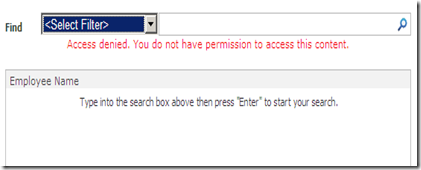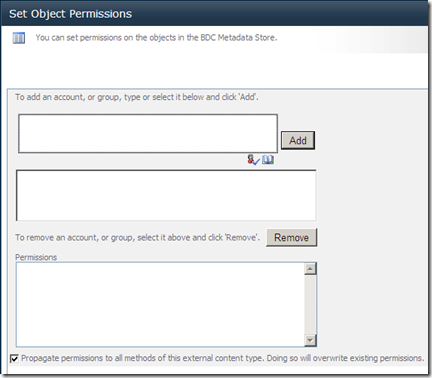Recently I was testing External Content types to populate choices for a column in a document library. I used SharePoint designer 2010 to set up my external content type against a simple SQL database. Now that I had my external content type set up I saved it to SharePoint and had to go into central administration to assign the needed permissions. Once I had it all set up I then added an external data column to my library to use external content type while indexing my documents. So far, so good, or at least I thought. After getting everything set up and using the new column to index a few documents I decided to make a minor change to the external content type. I wanted to change the display name so it had a space in it. After making the change I then resaved the external content type, but my SharePoint column no longer worked.
I was stumped, I was an administrator of everything in my environment but was denied access. All I did was change the display name. I tried to change the name back to what I had before but got the same error. After looking around for a bit I noticed that the version number of my External Content type had been updated with every save that I made in SharePoint Designer. I checked to see if any other settings had been changed and sure enough the permissions had all been reset.
I set my permissions once again and everything worked fine.
So be careful when using SharePoint Designer 2010 as it will remove any permissions you have on an external content type when re-saving it to your site.