Working with SharePoint or other server components often requires you to work on a virtual environment. This has its benefits such as the ability to take snap shots and bring servers up and down as needed, but can be annoying in some areas too. One that I hate is logging into TFS over and over every time I bring a project up or a new instance of visual studio.
If only there was a remember password box like Internet Explorer prompts with that included a “remember my credentials” box.
Luckily there is a work around to get this same behavior. Simply navigate to your TFS site using Internet Explorer, log in, and check the box to remember your credentials. *See note below
This will store the credentials in the Windows Vault and use them in Visual Studio each time you connect to TFS.
Now open Visual Studio and you will instantly connect with TFS without the need to log in.
*This should only be done on your private development box as this credential is stored in the vault for the user account you are logged into the machine with.
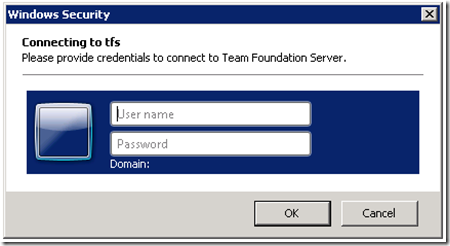


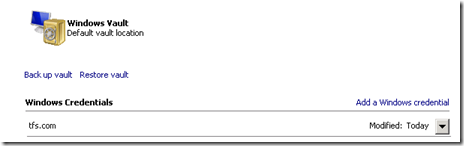
No comments:
Post a Comment